Stay Safe Online: How To Safeguard Your Digital Identity
The internet can be a wonderland where you have the whole world in your hands. But, it can also be an increasingly difficult and terrifying place to navigate especially if you’re a minor or someone from a marginalized gender or community.
With data leaks becoming more commonplace, it is left to the users to tighten the security around their online identities. Here are seven ways you can tie up those loose ends and protect your online presence.
1. Go beyond strong passwords
Although it’s always good practice to have passwords that are robust, which usually include special characters and numbers, that might not be enough. Ensure that you’re not repeating the same passwords across multiple accounts. You can also use a paid or free password managing service to store your passwords safely. Some paid options will also notify you if there has been a breach.
2. Use two-factor authentication
Most apps will give you the option to activate two-factor authentication which will reduce the risk of cybercriminals accessing your private information. Google Authenticator is a good tool to use for an added layer of security. For social media and streaming platforms, don’t forget to regularly check your “logged-in devices” for suspicious activity.
3. Be vigilant while transacting
Netbanking can put you in a vulnerable spot, so ensure that you take all necessary precautions. Type in your bank URL instead of relying on search engine results which can sometimes take you to fake websites that look like your bank. Use virtual keyboards to type in passwords. Look out for the lock symbol or HTTPS to see if you’re on a secured website. Don’t enter your details in pages that have been redirected from emails.
4. Read before you approve
It’s normal to not read before you give approvals to apps and websites, but perhaps it's time to put an end to that practice. Apps can gain access to sensitive information including your location, consumption habits, and contact list, so be cognizant of the permissions you’re granting.
5. Cut the cameras
You may have seen people with opaque tape over their webcams and wondered if they’re being overly paranoid. But in this day and age, hackers can easily gain remote access to your camera without your realisation. Some newer models of personal computers do come with in-built camera blockers which you can use, or you can purchase a sliding camera cover.
Read more: The ‘Auctioning’ App On GitHub: Muslim Women, Online Sexual Violence And Islamophobia
6. Don’t reveal more than necessary
Most women understand what it feels like to receive unsolicited attention from men which can often veer into the territory of being dangerous. While it has become a habit for many to upload pictures of your current location along with a geotag, it is not the safest idea, especially if you have a public profile. It’s also best to avoid posting pictures of the front of your home, your address, and your license plate.
7. No face, no case
Sending nudes to your intimate partners has always been a hotly debated topic in relation to safety. There have been cases where celebrities’ phones have been hacked and even nudes that were just in their gallery had been leaked, so think before you click. If you are sending images, try not to include your face or any other identifiable details in them if safety is a concern.
(Edited by Amrita Ghosh)
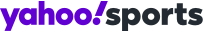
 Yahoo Sports
Yahoo Sports 