The 9 Best Gaming Headsets to Bring Virtual Worlds to Life

"Hearst Magazines and Yahoo may earn commission or revenue on some items through the links below."
Spending the time to find the right gaming headset pays off, as a quality one does a lot to boost the immersion of single-player campaigns and provide a competitive advantage in online multiplayer. That’s thanks to their over-ear design, which cuts down on background noise while pumping rich, detailed audio into your ears. Some of the best speakers and sound bars we’ve tested can’t compete in this regard with our recommendations below—which accurately position each noise within the virtual space of a video game. Gaming headsets aren’t cheap (the ones in our test pool average $200), so it can be tempting to put that significant chunk of money toward a 4K display, new games, or more storage. But investing in a good pair of headphones with a clear built-in microphone is worth it for the hours you’ll spend using them.
The Differences Between Gaming Headsets
Most headphones tuned for gaming use neodymium drivers—which convert electrical signal into sound transferred through a coil—providing clear quality and great bass. Though some are equipped with other types, such as a planar transducer, which uses a flat wire membrane (instead of a coil) to make audio sound more realistic.
Frequency response represents the range of bass, middle, and treble sounds, with the lower number representing the bass and higher representing treble. The larger the range, the more precise the sound will be. The most common range is 20 to 20,000 hertz, and anything broader than that will increase the diversity of sound—i.e. higher highs and lower lows—that you’ll hear. Note that simply having an impressive frequency response doesn’t alone equal incredible sound. The seal of the headphones (determining the amount of outside noise they can block) also has an impact, as does the difference between surround sound and 3D (or virtual) sound—although the use of these features is typically up to personal preference. For instance, 3D sound will provide a more immersive experience, particularly for first-person games, allowing you to hear sounds like shots and footsteps from the direction they come from in the virtual environment.

Beyond sound quality, other factors such as comfort, convenience, and device connectivity also influence your gameplay. The most obvious decision you probably have to make is between wired and Bluetooth models. While wireless connectivity will give you more mobility, it’s still hard to beat the sound quality of a wired headset. For wired options, 3.5mm is the most common connection type, but some may have USB type-C connectors, making them compatible with newer phones and laptops.
How We Test and Select
We speak with engineers, sift through tens of thousands of consumer ratings (verified using FakeSpot), and use our years of experience testing sound gear to narrow down our testing pool of gaming headsets. Once we have the models in-hand, we fully charge each and set it to its default sound profile. We then spend a week evaluating sound reproduction, microphone clarity, and features of each model.

We played the gamut of genres, from RPGs to racing games to first-person-shooters. But for a general handle of baseline sound, we chose Mafia III: Definitive Edition as our benchmark. This entry in the series features a lively open world bustling with ambient noise, cinematic cutscenes, and plenty of explosions. No matter where you go in the Louisiana-inspired city of New Bordeaux, you’ll find background characters having conversations, dynamic audio sources ranging from radios in passing cars to active construction sites, and various atmospheric nature sounds.

Arctis Nova Pro Wireless Gaming Headset
amazon.com
$349.99
amazon.comSteelSeries’s Nova Pro Wireless provides the highest level of audio performance and customization of all the gaming headsets we’ve tested. Keep in mind that the steep price tag also accounts for a standalone audio control deck, spare hot-swappable battery to ensure the headphones always have a charge, and hi-fi 40mm drivers for nearly reference-level sound on par with the best wireless headphones. We recommend the Xbox edition (even if you don’t own one) as it works wirelessly across all platforms over Bluetooth, 2.4-GHz radio frequency, and supports the Xbox wireless protocol should you need to connect to one in the future.
Thanks to the lightweight steel construction, the Nova Pros are sturdy without clamping down on your skull with excessive pressure. The flexible elastic tension band system slides over the top of your head to ensure a comfortable and secure fit, directing the plush leatherette cups right over your ears. These ran cool over marathon sessions and create a passive seal without running clammy or squeezing your head. It’s easy to forget you’re wearing a headset after a few minutes of gameplay. On the backside of the cups you’ll find easy access to button controls for volume, mute, and power. Since the matte black and metal design give off a professional look akin to headphones from Sony or Bose, if you like RGB lighting or bold colors for your gaming gear, you may be turned off by the subdued styling.
The Nova Pro Wireless’s default sound profile is filled with bright highs and mids that drag out a wide range of detail without distortion at maximum volume. While SteelSeries headsets traditionally feature a default signature sound profile less focused on the bass and sub bass, the Nova Pro Wireless pack plenty of low rumbles out of the box. Throughout our evaluation period, the Novas produced a balanced sound that gives each audio track its own layer while still dragging out the low roar of car engines and reverb of distant firefights. It even sifted out the faintest sounds of Mafia III’s environmental details, like the buzz from an overhead light bulb or the multi-directional scattering of gravel underneath tires. Other headsets missed those entirely.
Meanwhile the built-in active noise cancellation effectively blocks out distracting real-world surroundings like background conversations or a robot vacuum cycle going on in the same room. Switching over to multiplayer titles puts the Nova’s competitive prowess on full display, as the headset revealed distant footsteps and the direction of firefights without us having to make adjustments or enable any sort of enhanced hearing mode (like those found on the Skullcandy and Turtle Beach headsets below). Meanwhile, its retractable microphone easily pulls out from the left ear cup and retracts with a press. Our recorded voice clips sounded nearly as good as on a dedicated streaming microphone—there’s no noticeable tinniness or phone-like overlay. Teammates in online games confirmed that our microphone audio sounded fuller and closer, with a consensus that this is the most natural and clear of the bunch.

The Nova Pro’s compact base station relays an audio signal while providing extensive functionality like advanced EQ controls as well as a slide slot for charging the spare swappable battery. After plugging it into a USB port on the console or PC of your choice, you can use the dial to adjust settings like sound profiles or listening modes (ANC, normal, or transparent) as they appear on the built-in OLED display. While there’s presets tuned specifically for boosted bass and a focus on background noises, you can manually control the 10-band equalizer on the fly from this smaller secondary screen without having to pause the game or open a settings menu. If you’re an audiophile who wants to optimize profiles for each individual game type or need all of the latest features than the Nova Pro are worth the splurge. While you can save money on the other great options below, they won’t balance performance, features, and comfort as well.

Plyr Gaming Headset
amazon.com
$128.99
amazon.comThe Skullcandy Plyr look and act like a normal pair of over-ear headphones, complete with convenience features gaming headsets lack. There are tappable media playback controls on the right cup, an expansive phone app for adjusting EQ settings across devices, and even built-in Tile Bluetooth tracking so you can easily find the headset if you misplace it. When playing game audio through the 3.5mm cable or music from a phone wirelessly over Bluetooth, the Plyr produce a crisp, clear sound. But attach the boom microphone, and this looks more like a gaming headset. Its enhanced positional accuracy, bass, and app controls come in at a third of the price of the Nova Pro Wireless above—with some sacrifices.
While the hints of neon colors add some pop throughout the matte grey design, the headset’s “Digi-Hype” aesthetic is bold without going overboard. The overall build feels plasticky compared to the steel construction of the other top performers. With that said, they share the same adjustable elastic headband and oversized cups as our top pick—the Plyr doesn’t cheap out when it comes to comfort. This also applies to ease of use, as the buttons for volume and power are easy to work with a tap. The large mesh ear cups are porous to remain breathable. We found it easy to leave them on for an extended play session, even wearing them about town without having to take them off.
Oversized cups are a double-edged sword with the Plyr, though. While comfortable, the mesh leaves a gap in the seal, which leaks a small amount of sound when you’re playing games at high volume. You won’t find yourself getting clammy, but louder outside noises can seep through. While our tester didn’t notice the sounds of a washing machine cycle or air conditioner during a carnival shootout in the Mafia 3 test, they became a distraction in the dialogue-heavy cutscenes that followed. With that said, the Plyr performs well in a private room. And if you use ambient or transparent mode to let in just a hint of your surroundings, you’ll appreciate the openness while traveling or keeping an ear out for household activity.
Like Skullcandy’s regular headphone lineup, the Plyr produce bright highs but lack a bit in the mids. Where they excel is in their low booming bass that’s not overpowering enough to muddy up the in-game soundtrack but breathes life into the chaos of explosions, gunshots, and ricochets off of materials like wood or metal. While we test each headset at its default sound profile, SkullCandy’s HQ app is worth a mention, as it allows you to adjust sound profiles directly from your smartphone for specific genres like FPS or RPG games. We found this makes a noticeable difference in retaining smaller simple details like the flapping wings of birds. The Plyr also come with a hearing test feature for“"Enhanced Sound Perception,” which tunes the headphones specifically to the amount of hearing loss you experience on each ear. This 3-minute test made a sizable difference in performance and brought out a fuller range of sounds and clarity. Overall, this gaming headset pulls double duty as a pair of everyday cans with formidable sound performance for their price.

Cloud Alpha Wireless Gaming Headset
amazon.com
$200.01
amazon.comHyperX’s Cloud Alpha Wireless gaming headset comes close to the sound quality of our top performers like the Nova Pro and Astros while besting them with unmatched comfort and the longest onboard battery life of any model we tested. Even after we logged a full 30 hours (a dent in the 300 hours claimed capacity) with these cans, they still registered at over 90 percent battery life. Battery status is relayed verbally as a percentage every time you turn the headphones on—the specificity is much more useful than rivals that simply say if the battery level is high or low. The Cloud Alpha Wireless aren’t going to reproduce the absolute lowest tones of bass, and the bidirectional microphone is good but not great due to a slight compression effect on speech. With that said, if you want a high performance wireless headset that lasts as long as your gaming sessions do, these are hard to top.
The solid aluminum build is deceptively lightweight despite its sturdy metal forks and bulky padding for maximum comfort. HyperX nails the balance between clamp pressure and plush leatherette ear covers so it feels almost as if there isn’t any headset resting over your ears. While onboard controls are limited, they are well-placed so you know exactly where on the right cup you need to reach the volume dial, whereas the lefthand side is dedicated to the power button and microphone mute buttons. After sliding on the headset, we noticed the cups passively reduced background noise like the hum of an air conditioner and traffic outside the window before even being turned on.
Giving the power button a click flooded our ears with the in-game sounds of Mafia III’s bayou. While playing a stealth section, we could easily make out the creaks of enemies walking along different points of a wooden pier or wading through shrubbery just off to the side of it. But this level of depth carries between genres. Whether it’s the sound of rain bouncing off the windows of a newly built home in The Sims 4 or the wind picking up with each gear shift in Gran Turismo 7, the Cloud Alphas make these worlds and your actions within them feel much livelier.
The clean mids and bright highs retains little details when action peaks. Even when the soundtrack swells, you can hear the separation between layers, which make it easy to pick out the strings from backing vocals. While the headset has decent bass, it isn’t overwhelming. We noticed that while an explosion lacked oomph, the following plume and debris scatter felt realistic. You can hear shots ring throughout an environment or an empty casing hit the floor, but the shots themselves don’t have as much pop behind them. Still, audio fidelity comes within a breath of the Astro A30 wireless (below), which edges out the Cloud Alpha with its lower bass and clearer microphone. However, the Cloud Alpha’s better ergonomics and lower price hit the sweet spot.

A30 Wireless Gaming Headset
amazon.com
$229.00
amazon.comAstro’s high-end A40 and A50 gaming headsets have long set the bar for some of the best sound reproduction in a gaming headset. Unfortunately, they also cost several hundred dollars each and require bulky docking stations to function. The Astro A30 condenses their signature audio tuning into a sleek pair of headphones that works wirelessly across all of your systems and devices through a USB dongle or Bluetooth connection. Their smaller 40mm drivers offer a surprisingly rich audio quality that even excels in clarity versus its siblings.
The A30s have a rubberized material throughout that is grippy and built to endure light drops or knocks around a bag. Ample tube-like padding lines the top of the headband, while the ear cups are lined with foam. Rest assured they won’t be going anywhere. You can see design inspirations trickle down from its pricier siblings, like its customizable speaker tags. You can swap the outer ear cup artwork for custom or purchased designs to personalize your headset. But this party trick is just part of the sharp design that looks as good around your neck as it does in action. Plus, controls are streamlined into a joystick knob, which adjusts volume levels along its vertical axis and the mix between game and chat audio along the sides.
The A30s sound as sharp as they look. In Mafia III, we heard full conversations from a gathering of NPCs through the walls of a hotel room (clear enough to make out accents from East Coast mobsters to the whistles of southern twang), the easy-to-miss spinning of records in a surveillance station, and even the quiet lap of waves along the bayou. Cutscenes sprung to life with clear dialogue and background noise thanks to a wide soundscape that stayed especially clean in mid performance. Other than visual cues, we could make out an attack was going to occur in-game by the screech of a car coming to an abrupt stop and distant shuffling of enemies.
These headphones truly shine, with a massive bass that isn’t distorted at peaks and allows for other sounds to come through—perfect for multiplayer games. Whether we played Call of Duty or PUBG, gunshots popped according to their distance and resonated, while explosion rumbles boomed without any crackle thanks to a solid bass. This added some excitement when pushing the protagonist’s Ford Torino GT-inspired car to roar when pushing its limits. Our tester’s only gripe with the A30s is that the microphone is just decent for the price tag—they sound compressed and like your voice comes from a bit of a distance. If you’re all about style, the A30s are the best-designed in our test pool from sizing to customizability while juggling high-end performance that gives our top pick a run for its money.

Stealth 700 Gen 2 Max Gaming Headset
amazon.com
$149.95
amazon.comTurtle Beach’s feature-packed Stealth 700 Max draws out rich sound from each of your consoles and devices so you don’t have to splurge for multiple dedicated gaming headsets. Like the two options above, the Stealth 700 Gen 2 Max boast a durable build quality, powerful sound, and comfortable memory foam padding with cooling gel that holds up during marathon sessions. This headset stands out for its Bluetooth connectivity in addition to a USB dongle, which supports the wireless protocols of each current generation gaming console (or PC) so that you listen to two different audio sources simultaneously. We grinded through Mafia III’s tedious side missions on a PlayStation 5 while listening to Spotify podcasts from our iPhone—easily balancing game and phone volume with a clear distinction between both sources. But beyond music, this feature opens the door for console or PC players to hear game audio and connect to a cross-platform communication app like Discord to party up and play with friends on other systems.
The Stealth live up to their name with a subdued all-black design that could be mistaken for a pair of over-ear Bluetooth headphones. Their microphone folds back into the left ear cup when not in use and sits without shifting while you move around. You’ll find plenty of controls, including two volume wheels to buttons for power, Bluetooth, and audio mode. This is a double-edged sword that makes it convenient to physically adjust settings on the fly but led to us accidentally pressing the Bluetooth button instead of the mode adjustment or vice versa several times. You can fully customize buttons, dials, and EQ adjustments from Turtle Beach’s Audio Hub app using an Android or iOS smartphone. This is worth pointing out because it’s a more accessible software for console and mobile gamers, whereas the SteelSeries and HyperX offer a software suite exclusive to PC. From this app, you can customize controls functions like changing the chat wheel to a mic volume dial in addition to EQ adjustments for boosting vocals or treble and bass.
But even in our testing with the default configuration, in-game audio gets plenty loud without muddying up. While a gust of wind or voice on a distant loudspeaker may not be as prominent, these elements are still noticeable. There is a physical button for Superhuman Hearing mode, which amplifies these smaller sounds so you can pick up on things like enemy footsteps. In Rainbow Six Siege’s tense closed-off firefights, it helped us better anticipate attacks and plan ambushes. But when we switched over to the faster-paced Warzone, the constant chaos of shots ringing out from all over the map often distorted the location of sounds.
Overall, the Stealth 700 Gen 2 Max offer a sound quality close to our top performer with double the battery life and more ways to connect. Over the course of a month, we easily used this headset with a PC and across all major video game consoles including the Nintendo Switch, PS5, and Xbox Series X (via the USB-C to USB-A conversion adapter). You can rest assured knowing your system of choice is compatible with these headphones. While it’s appealing in that it works across multiple consoles and devices, if you’re an audiophile, lean toward the Logitech above for the better balance of background sounds.

Wireless Gaming Headset
amazon.com
$94.99
amazon.comBefitting headphones built for gaming, the Xbox Wireless Headset’s controls are extremely easy to adjust on the fly. Each earcup functions as a dial. The left controls the balance between in-game audio and that of your party members’ chat; rotate the dial counterclockwise for more of the former and clockwise if you’re having trouble hearing your teammates over explosions or cinematic dialogue. (There’s a nice groove right in the middle of the dial’s travel for reference, so it’s easy to feel once you’ve hit 50-50.) The right cup controls the overall volume coming out of the headset. We’ve had no trouble reaching up to use the two amid frenzied online multiplayer.
The audio itself is excellent. Dialogue comes through clear via the 40mm speakers, and we’re able to hear enemies’ footsteps as they try to sneak up on us—from exactly which direction. The flexible mic stalk is easy to tuck up and out of the way when we’re playing solo, while an LED indicator lets us quickly confirm that our mic is on should we need to coordinate in multiplayer. And our teammates have never complained about not being able to hear us.
Ample padding on the headband and earcups make these comfortable to wear through extended play sessions, and the battery life (15 hours claimed) is there to match. We typically charge the headset once a week, with its low-battery tone coming in plenty of time for us to get the headset plugged into the included USB-C cord without dying on us mid-play.
Our issue with the Xbox Wireless Headset is the buttons. There are two—one for power and pairing and the other to turn on and mute the mic—and each provides a satisfying mechanical click upon a full press. But even when we’ve felt that click, it’s not uncommon that we’ve had to press the button again to get the headset to register our command. It’s annoying. Luckily, these controls (unlike balance and volume) are ones we have to use little during actual gameplay. The sound quality, ease of the other controls, and price more than make up for it.

Pulse 3D Wireless Gaming Headset
amazon.com
$97.00
amazon.comSony’s Pulse 3D headset sports an understated black-and-white, curvy design to match the aesthetic of the PlayStation 5. (They’re also compatible with PS4 and PC.) There’s no external boom microphone. Instead, the mic is built directly into the earcups, which leads to a slightly muffled sound quality. Still, easy-to-reach controls, extensive EQ adjustments directly in the console sound menu, and 3D audio capabilities for PS5 to make the Pulse 3D an obvious choice for PlayStation owners.
Slipping the headband on instantly adjusted the Pulse to provide a snug fit without clamping pressure. The ear padding is a bit bulky compared to the other headphones we tested but runs deep to create an effective seal. As the sounds of Mafia III poured in, we found ourselves impressed with clearly audible conversations through barriers, traffic outside a street-facing hotel room, and even a virtual street performer playing saxophone from two in-game blocks away. While the bass is balanced and the dialogue is clear, the Pulse’s default profile is quieter than the rest of the gaming headsets we tested even at maximum volume. Since they’re developed by Sony directly, you can extensively adjust sound profiles and EQ from the PlayStation sound setting, unlike third-party options.

Switching over to the PS5 title Demon’s Souls to utilize the 3D audio feature, we noticed the sharper positional audio had a major impact on anticipating threats. We could pinpoint the groans of the undead to an exact location as we explored a dark passageway so that we could steer clear of the area and avoid an ambush. Distant roars of a dragon became progressively louder as we approached it. And as we ran and rolled across a bridge to avoid said dragon’s flame attacks, we heard fire crackle and rush from behind us as we narrowly avoided death. The placement of virtual objects like enemies and environmental features shines on the Pulse.
Their 12-hour battery life meant they needed to be charged after every third session. While that falls on the short end of the spectrum, it’s hard to forget to charge them thanks to the visual battery bar showing their charge on screen.

Recon 500 Gaming Headset
amazon.com
$69.44
amazon.comThe Recon 500 may lack the fancy features of its wireless big sibling, the Stealth 700 above. But its clear sound and large 60mm drivers pack some serious power to make up for it. We connected this headset to an Xbox, a PlayStation, a Switch, and mobile phone controllers using the standard 3.5mm audio port without issue. Since there’s no battery to worry about, you can rest easy knowing they’ll work whenever you pick them up and last for the entirety of your sessions. These cans might cost less but they certainly don’t feel it with a boosted low end that juggles full sound with a punchy bass on par with headsets double their price.
At just 12 ounces, the Recon 500 is lightweight despite a sturdy build and thick memory foam lining the bottom of the headband that provides a stable clamp. The plush mesh earpads enveloped our tester’s larger pierced ears to create a seal without pressure, lending impressive breathability (not something you always get with this material). When it comes to wired headsets, manufacturers often cut corners on build quality. But here, the audio jack plug is reinforced with a thick protective plastic and the main wire is braided to prevent tangles. A simplified control scheme narrows your functions down to a grippy volume wheel and responsive microphone mute button.
Without any voice enhancement technology, the microphone is surprisingly clear in both our test voice recordings as well as teammate feedback during online play. It captures a life-like sound without missing any gaps in audio but at the cost of picking up background noise, like the clicks of our brown keyboard switches from 3 feet away. While the Recons deliver sweltering bass, we found that indirect noises like background conversations around the city or a store radio in the Mafia III test were kept intact even at higher volumes. And vocals are clear and well isolated. You can find wired headsets for much cheaper, but, of the options we tested, none offer as much clarity and explosive impact as the 60mm drivers in the Recon 500.

QuietComfort 35 Series 2 Gaming Headset
amazon.com
$249.00
amazon.comAs one of the best wireless headphones of all time first and a gaming headset second, the QuietComfort 35 II provided the best sound isolation in our pool. This generation adds a boom mic and volume wheel for improved sound input and control while playing. They are expensive, and the lack of an RF dongle for lag-free wireless audio from PlayStation and Xbox consoles kept them from earning the top spot. With that said, the QC35 II are one of only four headsets on our list to support Bluetooth—only with the boom mic removed, however. Once you remove it, these make for comfortable high-performance headphones with ANC, which can justify the price as a two-in-one investment.
We found the matte black body with rose gold embellishments to be pretty stylish, offering some flash without going overboard. Throw the QC 35 II over your ears, and you’ll find the plush leatherette cups run deep for a nice comfortable seal. On the right cup sit the power button and volume controls, which are surprisingly easy to reach thanks to the emphasized and clicky buttons that stand out for your thumb. On the left side, you’ll find the noise-cancellation button to cycle through levels. To activate the noise cancellation, you turn the headset on with the right side power switch.
We were disappointed that we had to plug the headset into a controller on consoles, since Bluetooth is disabled when the boom mic is attached. The experience on PS5 is fine, but on two different Xbox Series X controllers, we found some light crackling coming from the left cup. In Mafia, the ensemble of strings washed over us, while the distant musings of virtual pedestrians were much more audible. In multiplayer games, the excellent imaging made it easy to track down the position of sounds, giving us the drop on opponents.
With active noise cancelling on, we could dimly hear the clack of clicky mechanical keyboard keys from 2 feet away. Roommates, banging pans, and even the leaf blower of landscapers just outside the window had a hard time breaking through during our test. For the maximum level of immersion in games, this is a great pick if you can afford to completely disconnect from reality during sessions. But if not, and you like to, say, keep an ear out for little ones in your home, then you should skip on these. The QC 35 II are an audiophile’s dream. You just need to shell out the cash for them.
You Might Also Like
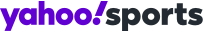
 Yahoo Sports
Yahoo Sports 
